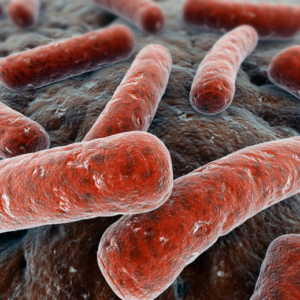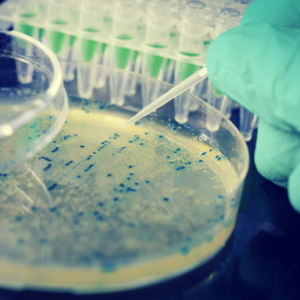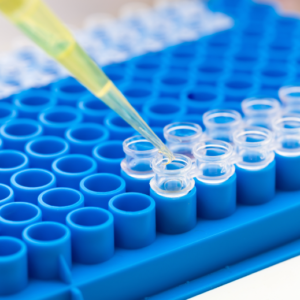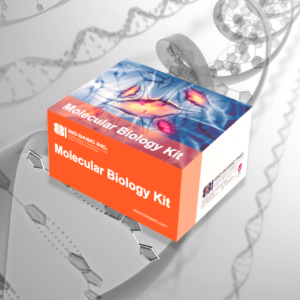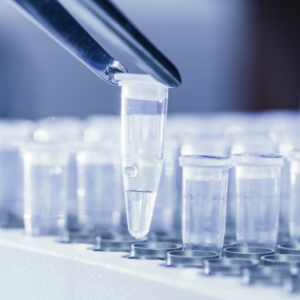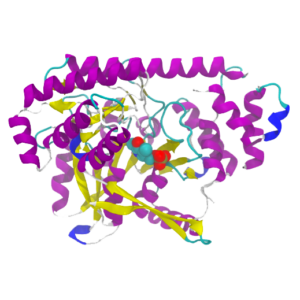Manage your gene orders quickly and easily
Go to the Gene Order Portal to submit your gene order, or get an automated Quote (link opens in new tab)
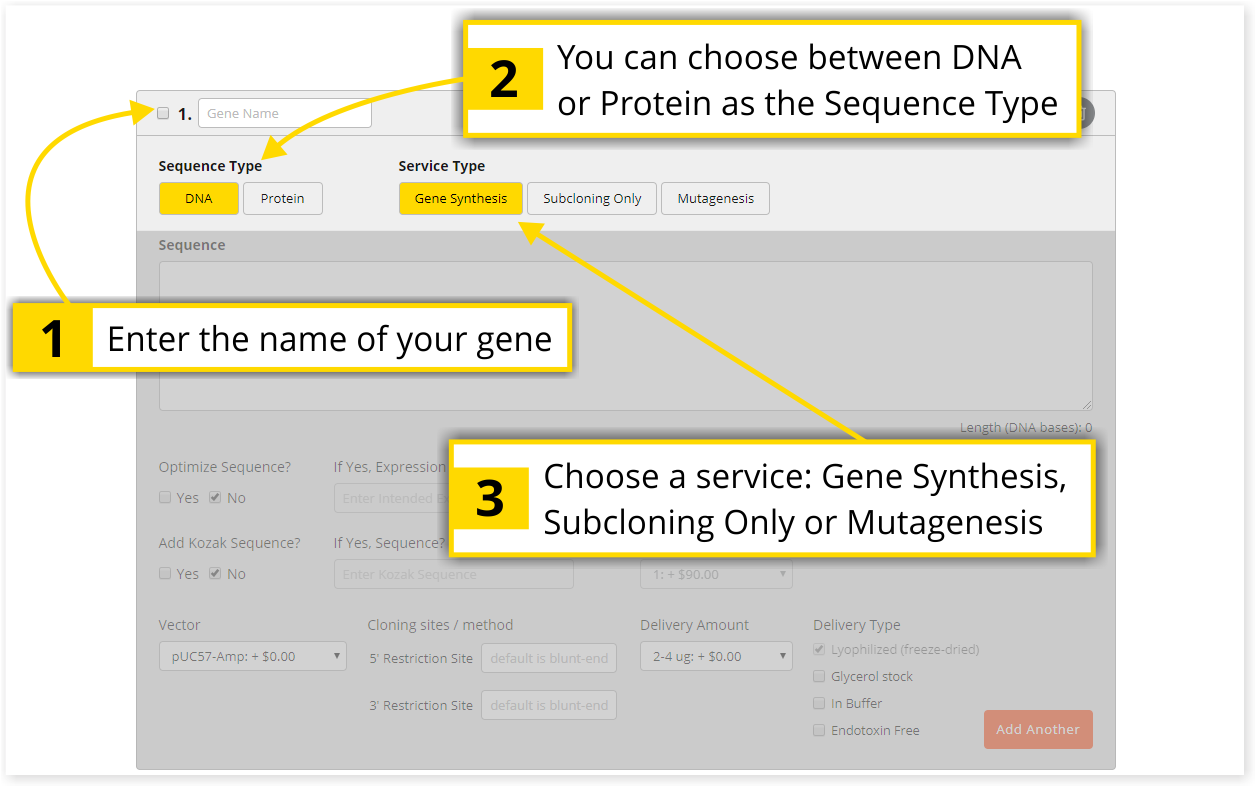
1: Enter the name of your Gene
2: Choose your Sequence Type (DNA or Protein) – Default is DNA
3: Choose your service of choice (Gene Synthesis, Subcloning Only or Mutagenesis) – Default is Gene Synthesis
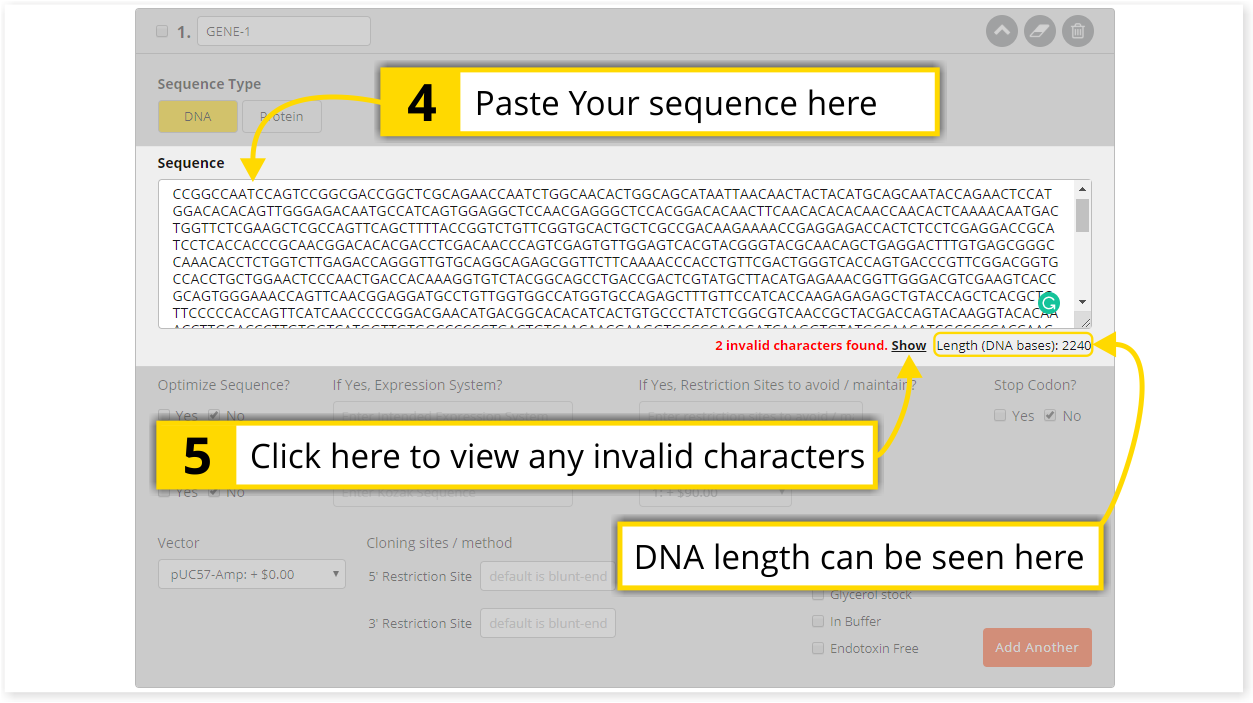
4: Paste your sequence in the text box
5: If there are any invalid characters in your sequence, you can click the “Show” button to see the characters note: You can also see the length of the DNA bases
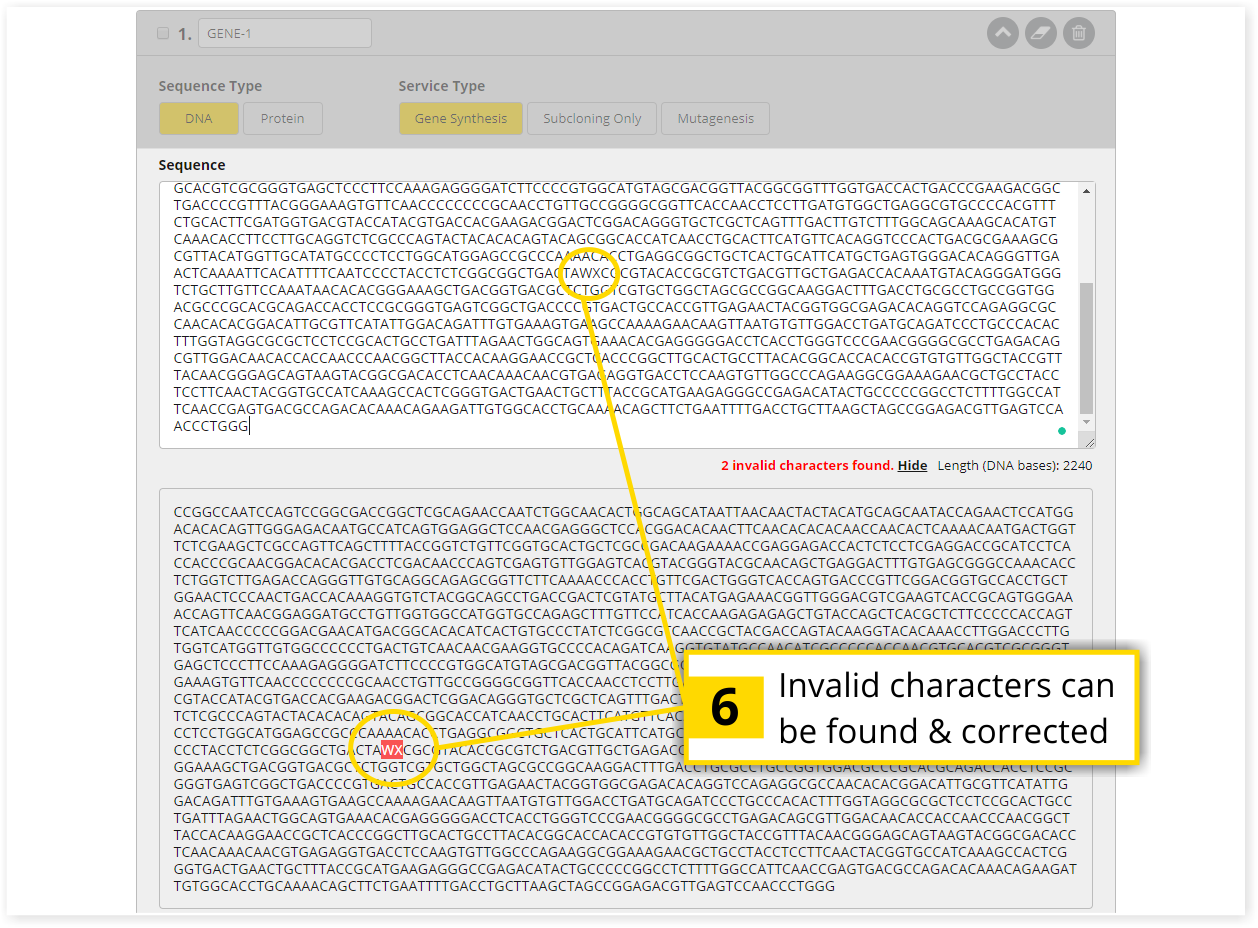
6: Invalid characters will be highlighted in red, please correct them in your sequence above
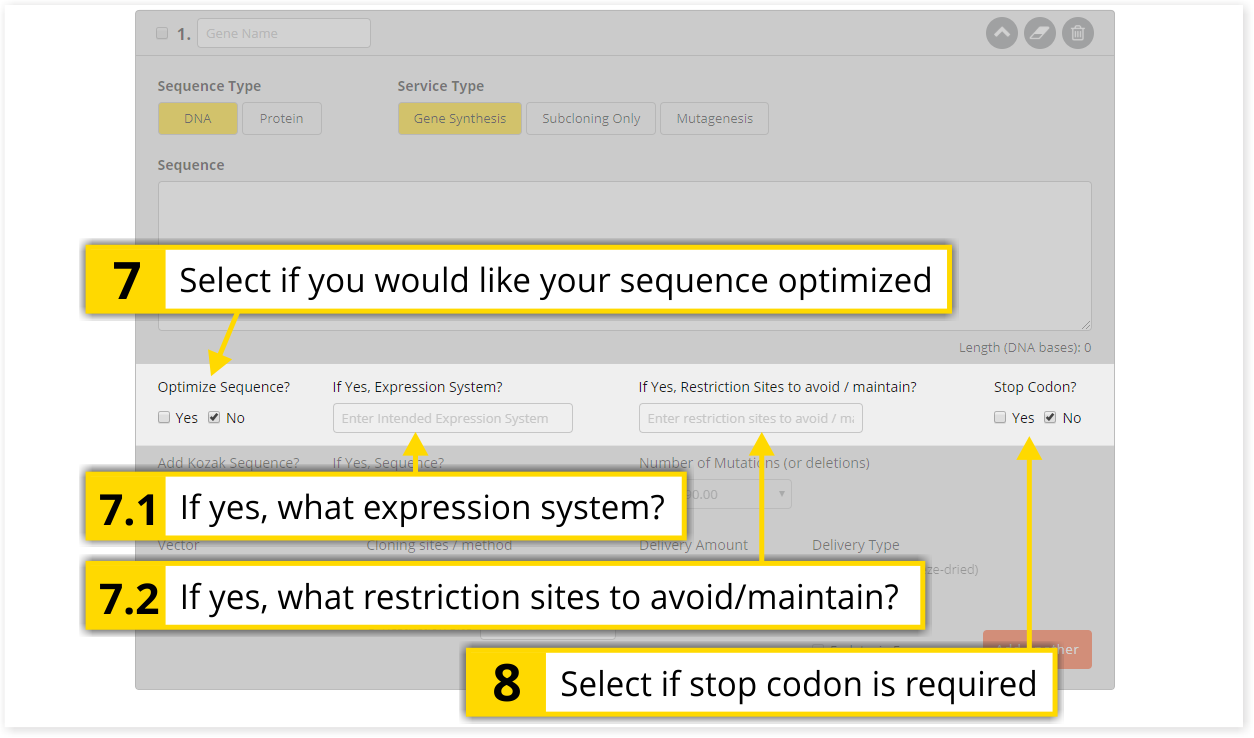
7: Select “Yes” if you would like to have your sequence optimized – Default is “No”
7.1: If “Yes,” please indicate the specific species you would like your gene optimized for expression within (for e.g. E.Coli, Homo sapiens, Mus musculus, Nicotiana benthamiana, etc)
7.2: Please enter any restriction sites you would like us to avoid/maintain within your sequence (for e.g. Maintain-XhoI, NotI, BamHI Avoid-EcoRI, SpeI, EcoRV)
8: Select “Yes” if a stop codon is required – Default is “No”
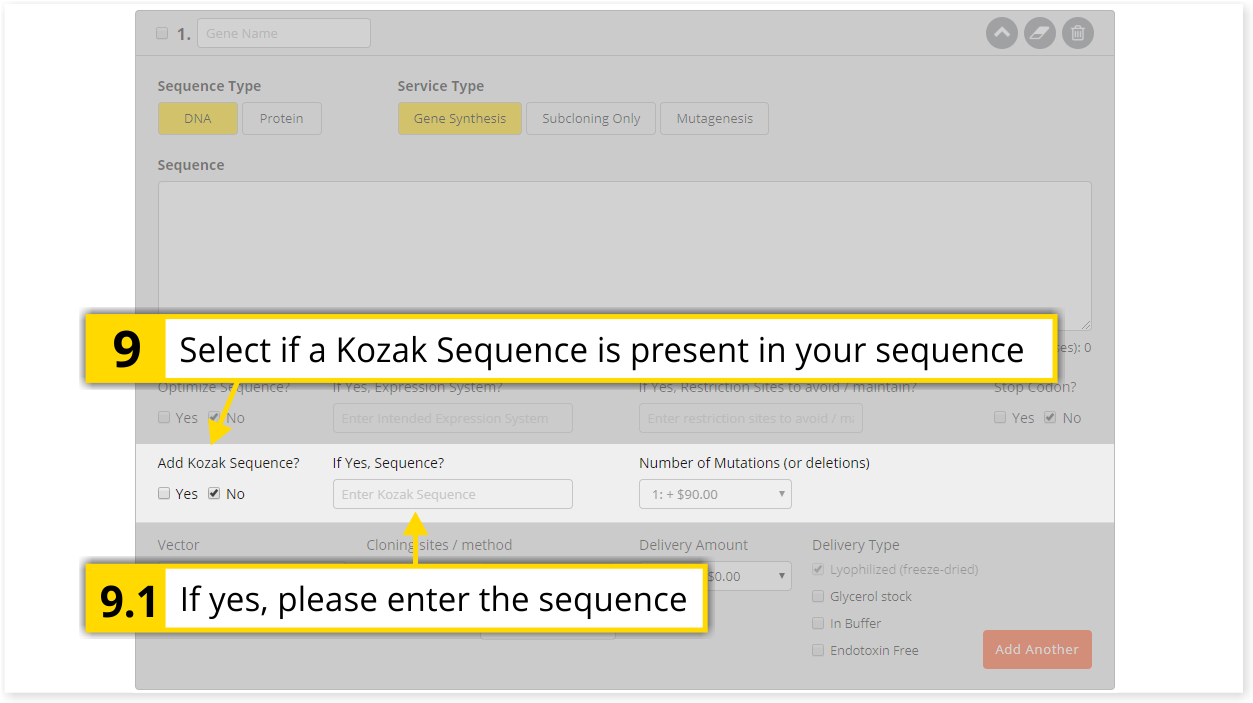
9: Have you entered a Kozak sequence in the textbox above? If so, please select “Yes” – Default is “No”
9.1: If “Yes,” please also include the sequence in this text box. note: Please inlude the Kozak sequence in both the main “Sequence” text box as well as the “Kozak Sequence” text box, or your quote will be innacurate
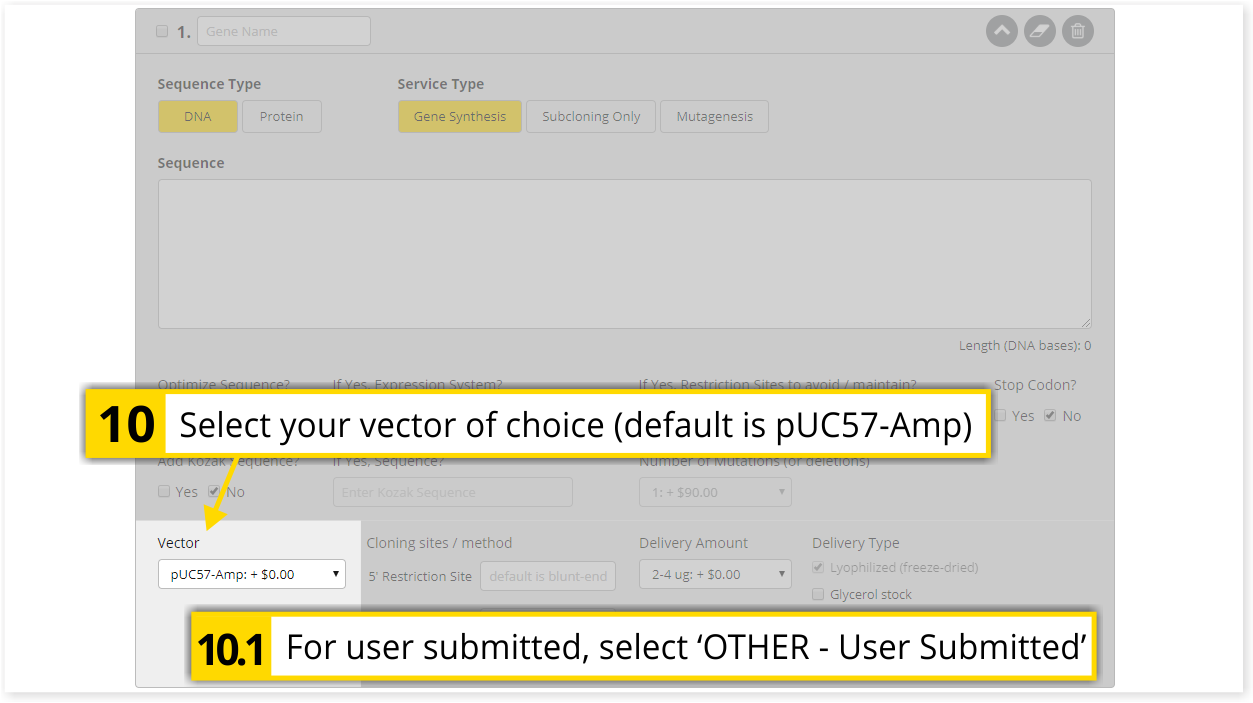
10: Please select your vector of choice from the dropdown menu – Default is pUC57-Amp
10.1: If you would like to submit your own vector, please select “OTHER – User Submitted” from the dropdown menu note: Please provide additional details if you submit your own vector (such as vector name, antibiotic resistance and growth conditions)
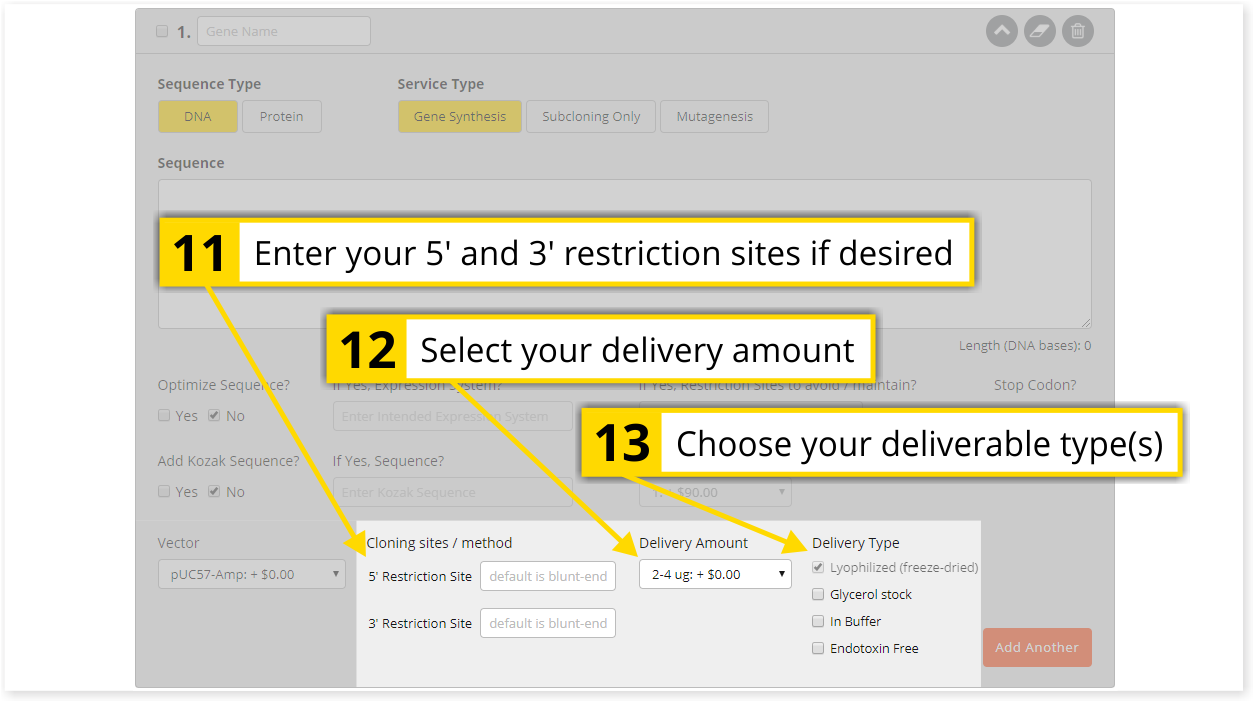
11: Indicate the restriction sites present within your sequence to be used for cloning (for e.g. 5′ Site: NotI, 3′ Site: XhoI) – Default is blunt-end cloning
12: Select the delivery amount of your gene from the dropdown – Default is 2-4 ug
13: Choose additional deliverable types, note that you will always be provided a lyophilized gene in addition to other type(s) you select note: Blunt-end cloning is only available for pUC and Bluescript vectors
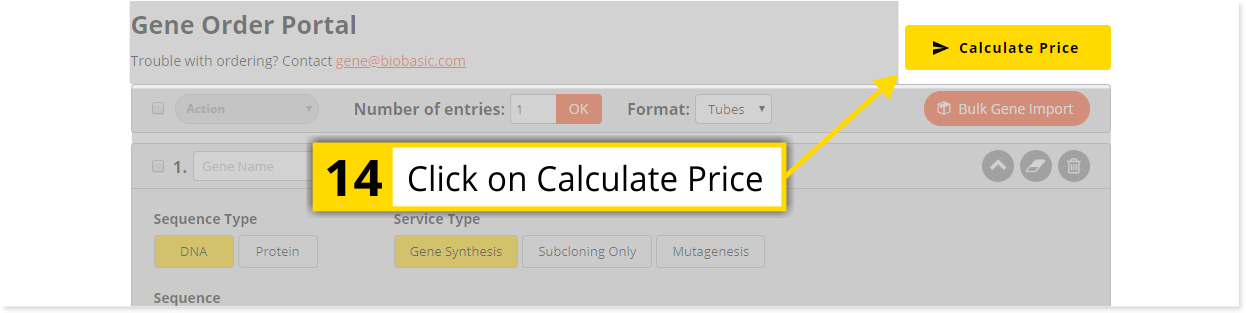
14: Click on “Calculate Price” to see your Gene Order Summary and Price
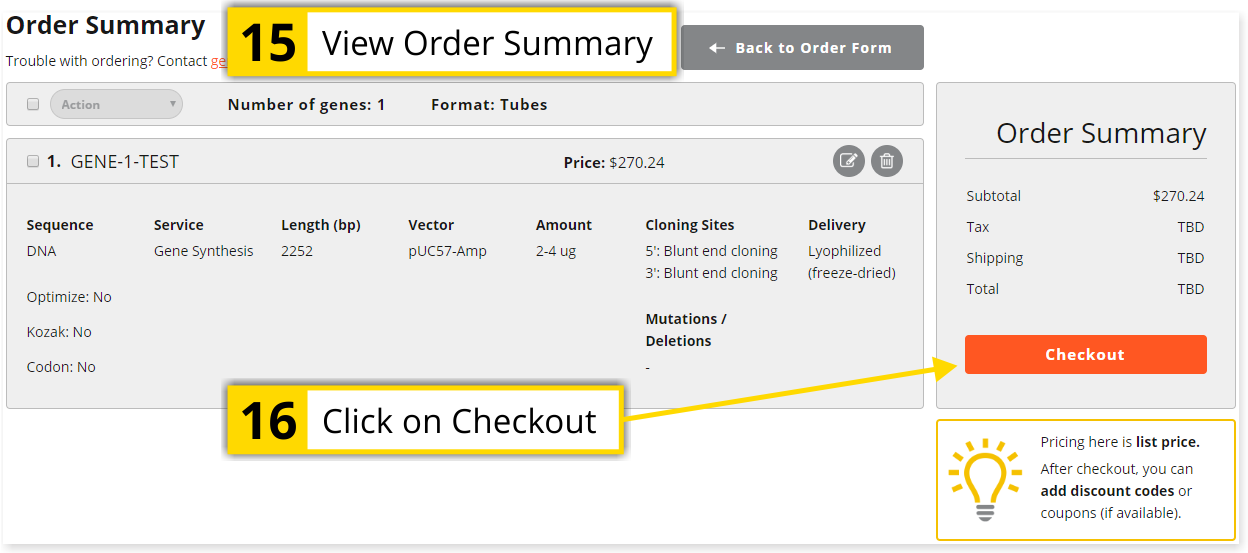
15: You can now view your order summary for genes or go back to make any edits
16: Click on “Checkout” to proceed note: Pricing on this page is an estimate and does not include further discounts, tax or shipping. You will see this in the final order summary
You can now view your genes in the Shopping Cart
17: Click on “Proceed to Checkout”, and after filling in your Billing, Shipping and Payment information, you can click on “Place Order” to begin processing of your gene by our team